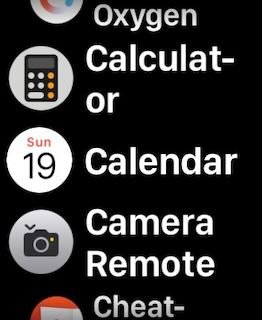What Can a Smart Watch Tell You About Your Health, Fitness or Tai Chi Skills?
Are “Smart Watches” such as the Apple Watch useful in establishing a healthy and fit lifestyle or is it all just hype? The teapotmonk reviews the world of wearable technology and discovers if a Smart Watch could prove useful to a Tai Chi practitioner, teacher or video creator.
Read on for part 1 in new series on Health, Fitness and Tai Chi.
FIRST LOOK AT A SMART WATCH
Laptops, desktops, mobile phones, car navigation systems, tablets, smart TVs…devices with screens inhabit more and more of our work and leisure time. Who would want more? Especially a smart watch with a screen the size of walnut. That’s what I thought, until I met Phil.
I teach Tai Chi. Last summer, I had a really enthusiastic student but one that offered me a new teaching challenge. Phil was visually challenged and required a different approach than one of “show don’t tell.” My teaching was focused on contact, touch and audible instruction.
One day we agreed to do a session in a local park. We arranged to meet at a specific point in town. Phil arrived and came to a halt in front of me. He raised his wrist to his ear, nodded to himself, then raised his head and spoke. Are you ready Paul?
We strolled across town towards the park. He led the way. He explained that he received taps on his wrist (haptic feedback) when he had to turn or change direction. During our training session, he occasionally received an audio message (at a speed that left me unsure of the language). Once, we stopped as he dictated a reply, apologising for the interruption.
Later, when we sat outside a cafe I asked him about his watch. He told me that it was controlled by voice and touch. Screens don’t always have to be looked at, he said. When the waiter arrived with the bill, Phil asked the waiter to bring over the contactless machine. He reached over, made a gesture with his fingers, and - ping - the bill had been paid.
He finished his coffee, flicked out his stick as though it were a light-sabre, and stood up to leave. He spoke to his watch. Take me home, he said, and then he departed at a velocity barely within the towns speed limits.
As he disappeared in a cloud of dust, I wondered about my own deteriorating eyesight. I now needed glasses to read any screen and I wasn’t happy. Perhaps experimenting with a more audible and touch based approach to technology might be the answer. Wasn’t the watch also meant to record health and fitness data too? I wondered what role it might play in a Tai Chi health program. I decided to go and visit an Apple Store.
Inside the Apple Store WITH the Apple Watch
There is no escaping speaking to an assistant in an Apple Store, before you have even entered the front door you have been assigned to someone, placed in a queue, have handed over your bank details, postal code and shoe size and then left to drift around salivating over all the goodies out of your financial reach.
Eventually, your assigned buddy arrives to answer your questions about watches. And what do you do for living? She asked as she picked up a sample watch to show me.
I teach Tai Chi, I said.
She nodded as though this was a common reply. Perhaps it was, I thought. Perhaps all Tai Chi teachers have been using watches for years and I’m only just catching on to it. My paranoia surged as I began to convince myself I was, yet again, behind the curve. Do you wish to see the new Tai Chi workouts built into the Apple Watch? She asked.
Yes, I said, I’d like that. In particular I’d like to see how it measures knee alignment, accuracy of posture, relaxation of appropriate muscle groups…
She looked blankly at me.
And of course the employment of ligament and tendons, a persons white-blood-cell count… balance abilities…
Ahah, she chipped in. I can tell you something about that. Should you fall over and not be able to get up, the watch can call out emergency help.
Thats not quite what I meant, though good to know, I added.
And, she continued.
Yes…?
It can calculate the length of your practice.
So can an Egg timer I said.
True, but it also calculates your heart rate and calories burned.
Impressive, I replied. But I’ve never yet met someone who took up Tai Chi as part of weight loss program. Anyway, these are very broad measurements that could be applied to any activity. These are not specific to Tai Chi.
She fiddled with the screen and showed me another workout. Look, she said. You can set up a Qigong session too.
Oh yes, what does that record?
Same things. But it does have a different name.
the watch and THE MINDFULNESS APP
Fearing a sale was about to be lost, she flicked to a new screen and pointed out the Mindfulness App.
You can set up daily reminders to take out a minute or two from your “hectic day” and either “reflect” on the day or focus on your breath.
The display shifted to a colourful liquid display on the screen for a minute. The inky visuals were meant to provide a similar response to that of a Lava lamp or watching an episode of the Avengers.
There is the breathing aspect too. She said. The watch encourages you to stop, concentrate on breath and grounding for 1 minute whilst the app displays a pulsing blue orb.
I reluctantly had a go, but immediately found something of interest. There was a very light pulse on my wrist that matched my breathing (or I matched my breathing to the pulse, I wasn’t sure). But it was something tactile. It fed me information, not in a visual nor audible way, but through touch. This was what I was interested in.
measuring Hearing and Blood Oxygen
I can see you would be interested in the health app. Shall I show you what it can do?
Why not, I replied.
Temperature, UV levels, Noise levels, sunlight hours and other settings can be displayed on any customisable watch face.
Well, she began, the watch can protect your hearing. There is warning if noise levels get too high…
Hmm. I said. I might need to deactivate that. You see I live in Spain some of the time and well, let’s just say there is a different definition of noise over there.
She quickly flicked to another screen Well, speaking of hot countries, there is a UV indicator that tells you about sunlight strength…
It’d be off the chart over there…
Another screen appeared on the watch face. Well what about blood oxygen levels…it can measure the percentage of oxygen that your red blood cells carry to the rest of your body. It uses the red and green LEDs and inferred lights to measure levels.
Oooh. red and Green. Sort of Eco-socialist then?
Whatever, she added. But…
Yes?
The accuracy does drop away should you have a tattoo on your wrist …(I looked, but found none) …or your watch strap is too loose… or….you have your arms hanging at your sides. This too can give a false reading.
Thats a bit of a design flaw isn’t it?
The screen changed quickly. Perhaps you might be interested in cardio fitness? She asked.
measuring cardio-fitness
I thought about my new weekly workouts I was offering, including Core strength and tai chi drills. This could be useful. Oh yes please, I said.
Well, she added. There is the ECG app that can check for irregular heart rhythms, or high or low heart rates.
Can it detect heart attacks?
Nope
What about absence of a heart?
What do you mean?
You know, people without hearts. Politicians for example…can it give me a warning when one is approaching or in my neighbourhood?
I’d have to check the manual, she said. But the health app measures your respiratory rate, your walking speed - going both up and down stairs - sleep patterns, hand-washing…and as I mentioned before, falls.
You mean, like members of the British Royal family, Game-Show presenters (and participants come to think of it)…
No. “Falls”, not Fools! As I said before, the watch knows if you fall over. It will then call for emergency help if you can’t get up.
What if I fall over intentionally? Will it know the difference?
Why would anyone fall over intentionally?
It’s an aikido/ Judo thing.
I’ll have to go and ask…
So she left and returned about 11 seconds later saying there was no documentation on use of the watch in Aikido classes.
I tutted and shook my head.
She smiled. Then added as though this would clinch the sale: You can also get the watch in green
I got the Watch. In fact I got the green one, such was her slick sales-talk. Truth be told, I bought it because I knew that it was going to help me be more effective in my video and audio work. I’ll explain this to you below, so have a little patience. Think about that lava-lamp colour screen. I also got it because I had a hunch. Something told me Phil had been right: Just because you have a screen doesn’t mean you need to look at it.
CREATIVE VIDEO WORK USING CAMERA REMOTE on apple watch
You can use your watch as a remote screen for your phone or other device.
As someone who works online and does a lot of video editing, it has become an essential part of my workflow to produce weekly workouts and course updates.
I need to record short videos of myself demonstrating a move or exercise. It is important whilst doing this to ensure you do not unintentionally move off-screen. To avoid this I would use the front facing camera to check I was always in view.
PROBLEM: The front facing camera is often of poorer quality that the back camera, and often cannot access the wide screen camera lens (essential for sword videos or big step movements).
ANSWER: The watch comes with a small app called Camera Remote and it enables you to check see on the watch screen what the back facing camera (and the wide screen lens) is recording. In addition, the watch can pause, start, take a photo, or set a timer.
AUDIO WORK and the watch
Then there is the audio work. Sometimes, when recording videos, you need to record yourself speaking as you explain a move or the history of some aspect of the art. If you have a memory like a sieve, you will need to read out your text with the camera on you and the way to do that is to use a teleprompter app.
PROBLEM: Most teleprompt apps entail setting the text on your camera screen to move along automatically at a specified uniform pace. This means you must read it all out at a set pace. No changing speeds, no pausing, no getting excited and reading really quickly - everything is uniform.
ANSWER: With the remote control app on the watch, you can control the speed using the dial on the side of the watch. This can of course look a little weird, as you fiddle with the dial, but at least you will sound less like a Political Party candidate running for election.
And while we are on the subject of audio, there are a number of apps for recording your voice, Star Trek style. Just raise the watch and speak into the mic. One I use called Just Press Record will also transcribe all your spoken words into a convenient and useful digital format.
Though it must be said, that speaking for considerable time with your arm in the air can become tiring, though at least it means your arms are not at your side thus enabling you to finally measure your blood oxygen level.
What happens when the novelty wears off?
6 months later, do I regret getting the watch?
6 Months later with the watch.
There is a honeymoon period when every new gadget appears novel and exciting and indispensable, even though it does nothing it promised and only contributes to yet more money and time being sucked down your personal black hole. Was the watch another of these. What would I think 6 months down the line?
Keeping Track of time
I gave up wearing watches back in the mid-nineties when I first moved to Spain. Wearing a watch in that country was a wrist-sweating experience, so I stopped. Anyway, punctuality to me, seemed to command less importance in the Mediterranean lifestyle.
But now, working for myself, I have come to see that time can easily drift by in huge chunks, especially when working on dull stuff like SEO or web-site building. Technology has a habit of swallowing large chucks of your time without you noticing. Having a watch on my wrist, I tend to keep an eye on the time more than before. I may still be lost in hours of unproductive activity, but at least I’m conscious of it these days.
Cutting Back on Screen time
Has wearing a watch helped me reduce my dependency on screens over the last 6 months? Well according to the recorded screen-time data kept in the phone, this is indeed the case. I am using voice to control a lot of apps. I use the voice assistant to open and close apps, find files or dig out irrelevant data just fo rthe fun of it. I tend to record more short messages rather than type texts to people, and even get replies read out to me. This saves me digging around for my glasses for 10 minutes only to realise I have left them at home or had them on my head the whole time.
I also use to for making and receiving phone calls, though I still feel a bit like an intergalactic star-fleet admiral doing so in public. And I use it as a remote control for Spotify, music, podcasts or radio apps.
Those little bits of data you always need
There are the obvious uses: setting reminders, timers, alarms but also for keeping small snippets of information handy - codes, numbers, names and addresses. I use a little app called Cheat Sheet.
Apple Watch Gestures
Finally I have begun exploring gestures. I learnt about Assistive Touch in the accessibility functions of the watch that enable shortcuts to activate specific apps. So, as Phil demonstrated in the cafe, I can tap my fingers together or clench a fist in order to pay for something with my watch. Each action provides haptic feedback pulses, and help cut-down on the need find apps or stare at screens.
Conclusion
This technology is still in its infancy. But it is good to constantly review what we need and why we need it. For me, the watch is helping me re-evaluate what I am doing and the way that I am doing it all the time. And that is no bad thing.
Do you have a smart watch? Apple, Samsung? Casio? Let me know what you use it for and if I have missed anything special that others ought to know about.
This is part of a series on Tai Chi health and Fitness. You read more about teaching Tai Chi here, or discover the variety of health and fitness related workouts with a tai chi slant over here at 21st century tai chi.